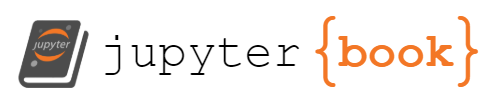Welcome to DIC book¶
The aim of this toolbox is to provide a tools to performed data analysis on Digital Image Correlation output.
Those analysis are build around xarray librairy and two accessor xarray_dic and xarray_symTensor2d.
All this documentation is build from jupyter-notebook and can be run using MyBinder by clicking on the “launch button” on the top right of this page (the little rocket 🚀).
Performed Digital Images Correlation¶
The tools presented here are not able to performed DIC. They are meant for processing the output of DIC software.
Tutorials¶
Quick start : Short tutorial to plot colormap and pole figure from your dataset.
Multi DIC : Short tutorial to average data when perfoming multi DIC analysis on the same time step.
The xarray dependencies¶
dicaccessor : Axarray.Datasetaccesor for managing DIC output.sTaccessor :sTfor “symetric Tensor. Axarray.DataArrayaccesor for managing symetric tensor of dimention 3x3.
Install environement¶
If you want to install your the python environnement locally on your computer, we recomand using conda. You can follow this quick start to set-up conda.
Once conda is set-up you can install your environement using the environment.yml file.
conda env create -n MyenvDIC -f environment.yml
To activate this environment use :
conda activate MyenvDIC
Play with the notebooks on your computer¶
You can clone this repository :
git clone https://github.com/ThomasChauve/DIC-book
Contribute¶
You are welcome to contribute to the project. Here are some way to contribute to it :
Submit commit to fix bug or add news functionalities.
Repport issues that you found using those tools.
Talk about the tools around you if you find it interesting and/or put a star on it.
Feel free to contact me if you like to discuss about it.